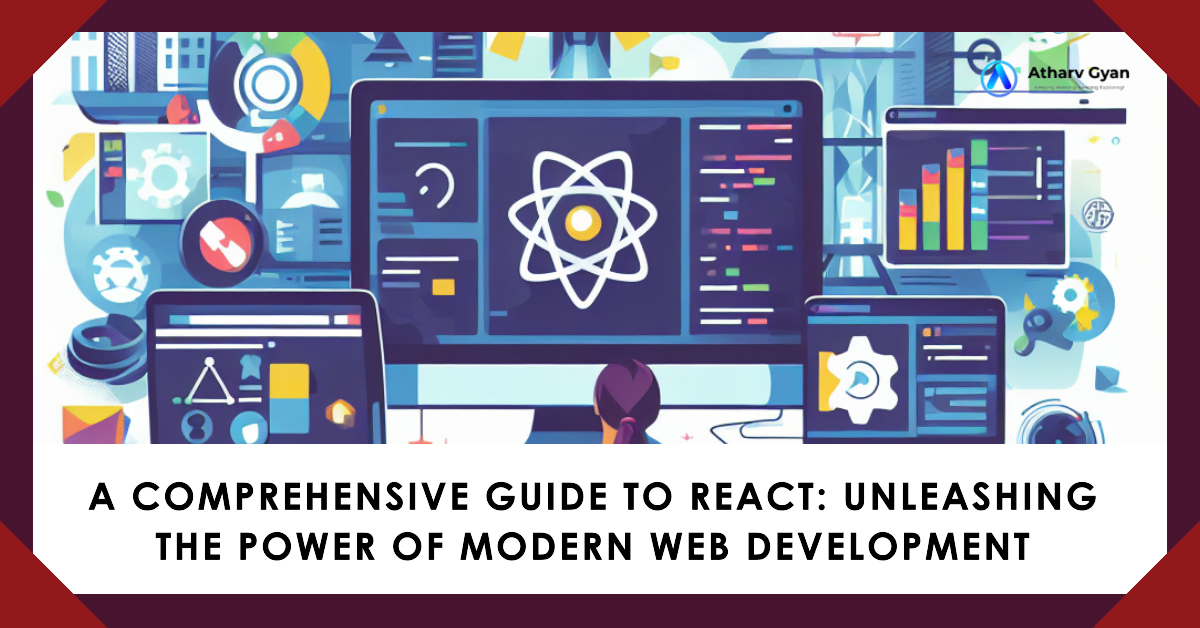JavaScript: Learn Coding Fundamentals
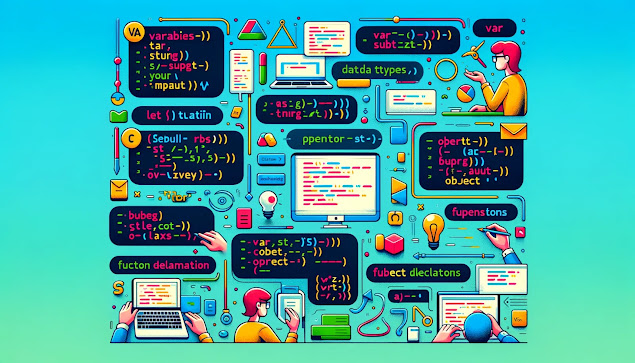
JavaScript is a powerful and versatile programming language that is essential to modern web development. Initially designed to make web pages interactive, it has grown to become a core component of the web, alongside HTML and CSS. Today, JavaScript not only runs in the browser but also on servers, mobile devices, and even robots. 1. What is JavaScript? JavaScript is a high-level, interpreted programming language known for its role in web development. Unlike languages that need to be compiled before running, JavaScript code can be written in a text file and run directly in a web browser or on a server using environments like Node.js. 2. Why Learn JavaScript? Ubiquity : JavaScript runs on nearly every device that has a web browser, making it one of the most universally deployed languages. Flexibility : JavaScript supports multiple programming paradigms, including object-oriented, imperative, and functional programming styles. Community and Resources : There is a vast community of develo...