A Comprehensive Guide to React: Unleashing the Power of Modern Web Development
In the dynamic landscape of web development, React has emerged as a game-changer, empowering developers to create interactive and efficient user interfaces. This comprehensive guide will take you on a journey through the fundamentals of React, providing hands-on examples to solidify your understanding.
Understanding the Basics
What is React?
React is a JavaScript library for building user interfaces, developed by Facebook. It allows developers to create reusable UI components, making it easier to manage complex interfaces and maintain a structured codebase.
Setting Up Your React Environment
To get started with React, you'll need Node.js and npm installed on your machine. Create a new React app using:
npx create-react-app my-react-app
cd my-react-app
npm start
Components and Props
Components in React
Components are the building blocks of React applications. They can be functional or class-based, representing different parts of the UI. Let's create a simple functional component:
// MyComponent.js
import React from 'react';
const MyComponent = () => {
return <div>Hello, I'm a React component!</div>;
};
export default MyComponent;
Props
Props (short for properties) allow you to pass data from a parent component to a child component. Let's enhance our component with props:
// GreetComponent.js
import React from 'react';
const GreetComponent = (props) => {
return <div>Hello, {props.name}!</div>;
};
export default GreetComponent;
State and Lifecycle
State in React
State enables components to manage and respond to changes. Let's create a class-based component with state:
// Counter.js
import React, { Component } from 'react';
class Counter extends Component {
constructor(props) {
super(props);
this.state = { count: 0 };
}
render() {
return (
<div>
Count: {this.state.count}
</div>
);
}
}
export default Counter;
Lifecycle Methods
React components go through a lifecycle, and you can hook into various phases. The componentDidMount method, for example, is called after a component renders:
// LifecycleExample.js
import React, { Component } from 'react';
class LifecycleExample extends Component {
componentDidMount() {
console.log('Component is mounted!');
}
render() {
return <div>Check the console!</div>;
}
}
export default LifecycleExample;
Handling Events
React allows you to handle events efficiently. Here's an example of handling a button click:
// EventHandling.js
import React, { useState } from 'react';
const EventHandling = () => {
const [clickCount, setClickCount] = useState(0);
const handleClick = () => {
setClickCount(clickCount + 1);
};
return (
<div>
<p>Click Count: {clickCount}</p>
<button onClick={handleClick}>Click me!</button>
</div>
);
};
export default EventHandling;
Hooks
Introduced in React, hooks provide a way to use state and other React features in functional components. Let's explore the usestate hook:
// HooksExample.js
import React, { useState } from 'react';
const HooksExample = () => {
const [count, setCount] = useState(0);
return (
<div>
<p>Count: {count}</p>
<button onClick={() => setCount(count + 1)}>Increment</button>
</div>
);
};
export default HooksExample;
Routing with React Router
Styling in React
Styling is an integral part of creating visually appealing and user-friendly interfaces. React provides various ways to style components. One popular approach is using CSS-in-JS libraries like Styled Components. Install it with:
State Management with Redux
As your React application grows, managing state becomes crucial. Redux is a predictable state container that helps manage the state of your entire application. Install it with:
npm install redux react-redux
Create a Redux store, actions, and reducers to manage the application state:
// redux/actions.js export const increment = () => { return { type: 'INCREMENT', }; }; // redux/reducer.js const counterReducer = (state = { count: 0 }, action) => { switch (action.type) { case 'INCREMENT': return { count: state.count + 1 }; default: return state; } }; export default counterReducer;
// redux/store.js
import { createStore } from 'redux';
import counterReducer from './reducer';
const store = createStore(counterReducer);
export default store;
Now, integrate Redux into your React components:
// ReduxExample.js import React from 'react'; import { useDispatch, useSelector } from 'react-redux'; import { increment } from './redux/actions'; const ReduxExample = () => { const count = useSelector((state) => state.count); const dispatch = useDispatch(); return ( <div> <p>Count from Redux: {count}</p> <button onClick={() => dispatch(increment())}>Increment</button> </div> ); }; export default ReduxExample;
Fetching Data from APIs
Most real-world applications interact with external APIs to fetch and display data. Use the fetch API or libraries like Axios to make HTTP requests:
// ApiExample.js import React, { useState, useEffect } from 'react'; import axios from 'axios'; const ApiExample = () => { const [data, setData] = useState([]); useEffect(() => { const fetchData = async () => { try { const response = await axios.get('https://api.example.com/data'); setData(response.data); } catch (error) { console.error('Error fetching data:', error); } }; fetchData(); }, []); return ( <div> <h2>Data from API</h2> <ul> {data.map((item) => ( <li key={item.id}>{item.name}</li> ))} </ul> </div> ); }; export default ApiExample;
Deployment
Once your React application is ready, deploy it to a hosting service like Netlify, Vercel, or GitHub Pages. Create a production build using:
npm run build
And deploy the generated build folder.
Testing in React
Ensuring the reliability of your React application is crucial. React provides testing utilities like Jest and React Testing Library. Write tests for your components to catch bugs early and maintain code quality.
// Component.test.js import React from 'react'; import { render, screen } from '@testing-library/react'; import MyComponent from './MyComponent'; test('renders component text', () => { render(<MyComponent />); const textElement = screen.getByText(/Hello, I'm a React component!/i); expect(textElement).toBeInTheDocument(); });
Run tests using:
npm test
Share
Tags