UPI 3.0: How BharatGPT Is Shaping the Next Wave of Digital Transactions
1. Introduction to Digital Payments in India
Over the past decade, India has witnessed a seismic shift in its payments landscape. From cash dominated transactions to a fast‑growing digital ecosystem, the country has embraced mobile wallets, internet banking, and unified payment interfaces. This transition has been driven by regulatory reforms, widespread smartphone penetration, and a concerted push toward financial inclusion. As of early 2025, India processes over 15 billion digital transactions every month, with UPI alone accounting for more than 9 billion transactions and ₹12 lakh crore in volume per month. This first chapter sets the stage by tracing the evolution of UPI and how it laid the groundwork for the next frontier: voice‑driven payments.

1.2 The Genesis of UPI: From IMPS to a Unified Interface
1.2.1 IMPS and Early Real‑Time Payments
Prior to UPI, India’s journey toward real‑time payments began with the Immediate Payment Service (IMPS), launched by NPCI in 2010. IMPS enabled instant interbank fund transfers 24×7 via mobile, internet, and ATMs, overcoming the limitations of NEFT (which operated in batches) and RTGS (which catered to high‑value payments only).
While IMPS marked a transformative step, end‑users and merchants still faced interoperability challenges across banks and user interfaces.1.2.2 UPI Launch (2016)
In April 2016, the National Payments Corporation of India (NPCI) introduced UPI a mobile‐first, real‑time payment system that unified multiple bank accounts into a single mobile application. Key features at launch included:
Virtual Payment Addresses (VPAs): Users could create addresses like
alice@upiwithout sharing bank account details.Peer‑to‑Peer (P2P) and Peer‑to‑Merchant (P2M) Transfers: Seamless person‑to‑person and person‑to‑merchant payments.
24×7 Availability: Round‑the‑clock settlement, including at weekends and bank holidays.
The first phase saw eight banks go live, supported by NPCI’s reference implementation called BHIM. Within six months, over 10 million transactions were processed, signaling strong market appetite.
1.3 Milestones in UPI’s Growth (2016–2024)
1.3.1 Rapid Adoption (2017–2018)
2017: UPI crossed 100 million transactions per month within a year of launch. Major private and public sector banks onboarded, and wallets like Paytm and PhonePe integrated UPI rails alongside their proprietary ecosystems.
2018: UPI hit 1 billion transactions in a single month.
Merchant adoption accelerated as NPCI introduced UPI QR codes, allowing small kirana stores and street vendors to accept digital payments with minimal hardware.
1.3.2 Feature Enrichments (2019–2021)
Collect Requests & Mandates: Users could send payment requests via VPA, enabling subscription and bill‑pay capabilities.
International Remittances: NPCI piloted UPI‑linked cross‑border transfers under the UPI Global initiative.
Integration with Government Services: EPFO, income tax refunds, and public welfare disbursements migrated to UPI rails for faster settlements.
1.3.3 UPI 2.0 (2020)
Launched in August 2020, UPI 2.0 introduced:
Linking Overdraft Accounts: Micro‑loans accessible directly through UPI apps.
Invoice in the Inbox: Bill‑capture feature to review and approve detailed invoices before payment.
Signed Intent & QR: Enhanced security via signed QR codes to prevent tampering.
1.3.4 UPI 3.0 & Bharat Interface for Money (2022–2024)
Building on 2.0, NPCI rolled out UPI 3.0 in phases starting late 2022. Key additions:
Voice & Intent‑Driven Flows (Beta): Early pilots with voice‑to‑text for Kannada and Hindi using NLP modules.
Enhanced Merchant On‑Us Flows: Instant auto‑push notifications and richer merchant metadata.
Offline QR Payments: Payments via NFC and sound‑based communication in low‑connectivity areas.
By mid‑2024, over 320 banks supported UPI 3.0 features, and NPCI partnered with
AI startups (notably CoRover and Affine Analytics) to embed BharatGPT capabilities for regional‑language understanding.1.4 Setting the Stage for Voice‑Driven Payments
As India’s UPI network matured, friction points remained for non‑English speakers and users with limited digital literacy. Complex menus, tiny touch targets, and PIN entries posed barriers. Recognizing these challenges, NPCI’s vision for UPI 3.0 included conversational and voice‑first interactions:
Inclusivity: Enabling visually impaired and elderly users to transact effortlessly with natural language.
Speed: Reducing steps and form‑filling by using voice prompts and AI‑driven confirmations.
Scalability: Leveraging GPT‑style models trained on diverse Indian languages and dialects BharatGPT to handle ambiguous queries like “give ₹500 to my father” or “recharge my mom’s phone with 100 rupees.”
The remainder of this guide delves into how these voice capabilities work, their implementation, and what they mean for India’s digital payments future.
Chapter 2: How Voice Payments Work
2.1 Technical Architecture Overview
Voice‑driven UPI transactions hinge on three core components:
Automatic Speech Recognition (ASR): Converts user’s spoken input into text. Modern ASR engines utilize deep‑learning models (RNN‑Transducers, Attention‑based Encoders) fine‑tuned on Indian accents and noise profiles.
Natural Language Understanding (NLU): Analyzes transcribed text to extract intents (e.g.,
SendMoneyIntent), entities (amount, payee), and contextual cues. BharatGPT’s transformer‑based architecture excels at handling code‑mixed Hindi‑English inputs.UPI Transaction Handler: Maps extracted intent to UPI API calls (e.g.,
CollectRequest,SendPayment) via NPCI’s backend. It handles authentication (UPI PIN, optional voice biometrics) and settlement.
2.2 ASR Pipeline and Noise Handling
2.2.1 Accent & Dialect Adaptation
BharatGPT’s ASR models are trained on 20+ Indian languages and dialects. During model training:
Data Augmentation: Synthetic noise (traffic, crowds) and reverberation are added to ensure robustness in real‑world conditions.
Accent Embeddings: Separate phoneme-level embeddings for Hindi, Bengali, Tamil, Gujarati, and English are concatenated to improve recognition accuracy on code-mixed phrases.
2.2.2 Real Time Noise Suppression
On-device pre‑processing applies spectral
subtraction and Wiener filtering to suppress background noise before feeding audio frames to the ASR encoder. Latency targets remain under 300 ms end‑to‑end, ensuring conversational fluency.2.3 Intent Parsing with BharatGPT
2.3.1 Transformer‑Based Intent Classification
BharatGPT’s NLU layer uses a multi‑head attention mechanism to classify the user’s intent from the ASR transcript. Example intents include:
SendMoneyIntentRequestBalanceIntentMobileRechargeIntentTransactionHistoryIntent
Through prompt‑style fine‑tuning, the model handles variations like “pay dad two thousand” or “give ₹2000 to friend.”
2.3.2 Slot Filling & Entity Extraction
Entities such as amount, payeeVPA, accountType, and remarks are extracted using a conditional random field (CRF) layer atop the transformer embeddings. This ensures precise identification of parameters required for the UPI API.
Example transcript: “Send ₹1,500 to rohan@upi for dinner”
Extracted slots:
• intent: SendMoneyIntent
• amount: 1500
• payeeVPA: rohan@upi
• remarks: dinner
Chapter 3: Setting Up & Using Voice Payments
3.1 User Onboarding & Permissions
App Update Prompt: When users open their UPI app (e.g., BHIM, PhonePe, Paytm) after upgrading to 3.0, they receive an in‑app banner introducing voice payments, with a "Try Voice Pay" button.
Microphone Access: Tapping the button triggers a standard OS permission dialog to
allow microphone access. Users must grant this to proceed.Language Selection: On first use, a modal asks users to select their preferred language(s) from a list of 20+ options (Hindi, English, Tamil, Kannada, Bengali, Marathi, Telugu, Gujarati, Punjabi, Malayalam, Odia, Assamese, and more).
3.2 Initiating a Voice Transaction
Invocation: The user taps the mic icon in the UPI app’s home screen or uses a voice command like "Hey UPI, send money."
Prompt & Listening: The app displays a visual cue (e.g., animated pulsing waveform) and plays a short chime indicating it’s listening for input.
Confirmation Button: Users can stop speaking or tap a "Stop" button to submit their utterance. The system also auto-detects end of speech after 1.5 s of silence.
User Confirmation: The system speaks back a TTS prompt and shows the parsed details. Users confirm by voice or tap.
3.3 Handling Edge Cases & Errors
Ambiguous Payee: If multiple contacts match (e.g., "rohan@upi" and "rohan@upi"), the assistant lists the options and prompts, "Did you mean rohan@upi or rohan@upi?"
Missed Amount: If no amount is detected, it asks, "How much would you like to send?"
Ambient Noise: If ASR confidence score drops below threshold (e.g., <80%), it replies, "I didn't catch that. Could you please repeat?"
3.4 Supported Devices & Offline Mode
Devices: Most Android phones (API Level 24+) and select iOS devices (iOS 14+). Requires at least 2 GB RAM and a working microphone.
Offline QR‑Voice Hybrid: In low‑connectivity regions, the app records the voice command locally, converts to text on device, and once connectivity restores, it auto-submits the transaction.
Chapter 4: Accessibility & Inclusion
4.1 Financial Inclusion Through Voice Payments
Voice‑first interfaces dramatically lower the barrier for:
Visually Impaired Users: Eliminating the need to read small text or identify touch targets transactions become fully audible.
Elderly & Technologically Novice Users: Conversational prompts replace complex menus and form entries, making digital payments more approachable.
Low‑Literacy Populations: By supporting regional languages and dialects, users can interact in their mother tongue without reading or writing.
Image: Graph showing adoption increase among visually impaired and rural users post voice pay rollout
4.2 Case Studies
4.2.1 Rural Cooperative Bank Pilot in Karnataka
A pilot with the Karnataka State Cooperative Bank (KSCB) in 100 villages showed:
User Base: 2,500 villagers aged 50–75.
Transaction Volume Increase: 45% uptick in digital payments over three months.
Error Reduction: Failed transactions due to incorrect PIN entry dropped by 70%.
Quote: "Voice-pay has empowered our senior members to pay bills without assistance." — Branch Manager, KSCB
4.2.2 Visually Impaired Community in Delhi
Partnering with the Blind Relief Association, UPI apps integrated
voice payments for 800 participants:Training Sessions: Two-hour orientation on using voice-pay.
Adoption Rate: 68% of participants completed at least one transaction within first week.
Feedback: Users praised confirmation prompts and audible transaction receipts.
4.3 Regional Language Support & Code‑Mixing
BharatGPT’s language model supports seamless mixing of Hindi, English, and regional languages:
| Language | Sample Utterance | Accuracy |
|---|---|---|
| Hindi | "दो सौ रुपये रोहन को भेज दो" | 96.5% |
| English | "Send ₹300 to Priya@upi for groceries" | 98.2% |
| Kannada | "ಅಪ್ಪಾ ಗೆ ₹500 ಕಳುಹಿಸಿ" | 94.8% |
| Code‑mixed | "रेस्टोरेंट में pay ₹450 करो" | 95.1% |
Table 4.1: ASR + NLU accuracy for different language inputs
Chapter 5: Security & Compliance
5.1 Voice Biometrics vs. PIN & OTP
5.1.1 Voice Biometrics Authentication
Enrollment: Users record a short passphrase (e.g., “My voice is my password”) during setup.
Feature Extraction: The system captures vocal tract characteristics, pitch, and formant frequencies to create a voiceprint.
Matching: During transactions, real-time voice samples are compared against the enrolled voiceprint using Gaussian Mixture Models (GMM) or Deep Neural Networks (DNN).
False Acceptance Rate (FAR) & False Rejection Rate (FRR): Optimized to achieve FAR <0.01% and FRR <2% in live conditions.
5.1.2 Traditional PIN & OTP
PIN: 4- or 6-digit code; vulnerable to shoulder-surfing and brute-force.
OTP: One-time password via SMS or voice call; dependent on network and susceptible to SIM-swap fraud.
Comparison: Voice biometrics reduce reliance on remembering PINs or waiting for OTPs, enhancing UX for voice-pay users.
5.2 NPCI’s Regulatory Guidelines
NPCI mandates that all UPI 3.0 features comply with the following:
Data Privacy: Voice recordings and transcriptions must be encrypted at rest and in transit per ISO 27001 and GDPR-like frameworks.
Consent Management: Explicit consent required for voice data use; users must be
able to revoke permissions.Fraud Monitoring: Real-time transaction analytics to flag anomalous voice patterns or high-value transfers for manual review.
Audit Trails: All voice interactions are logged with time-stamped metadata for compliance audits.
5.3 End‑to‑End Encryption & API Security
TLS 1.3: Mandatory for all connections between UPI apps and NPCI servers.
Mutual TLS (mTLS): For app-to-backend authentication, ensuring only certified apps can initiate UPI requests.
API Gateway: Rate limiting and IP whitelisting to prevent DDoS and brute-force attacks.
5.3.1 Secure Transaction Payload
All voice-pay API calls wrap intent and slot data in JWT tokens signed with HMAC-SHA256. Payload example:
{
"intent": "SendMoneyIntent",
"slots": {"amount": 1500, "payeeVPA": "rohan@upi"},
"timestamp": "2025-06-16T12:34:56Z"
}
Chapter 6: Developer Integration
6.1 UPI Voice Payments API Overview
Third‑party developers can integrate voice payments into their own apps using NPCI’s UPI 3.0 voice‑API suite. Key endpoints include:
| Endpoint | Description | Method | Auth |
/voice/asr | Submit raw audio for speech‑to‑text transcription | POST | mTLS |
/voice/nlu | Send transcript for intent classification and entity extraction | POST | mTLS |
/transactions/initiate | Initiate a UPI transaction with parsed intent & slots | POST | OAuth 2.0 |
/transactions/confirm | Confirm a pending transaction (voice/TTS confirmation flow) | POST | OAuth 2.0 |
6.2 SDKs & Sample Code
NPCI provides open‑source SDKs in JavaScript, Java (Android), and Swift (iOS). Below is a simplified JavaScript snippet demonstrating a voice‑pay flow:
import UpiVoiceClient from 'upi-voice-sdk';
// Initialize client
const client = new UpiVoiceClient({
clientId: 'YOUR_CLIENT_ID',
baseUrl: 'https://api.npci.co.in/upi3',
});
async function sendVoicePayment(audioBlob) {
// 1. Transcribe audio
const { transcript } = await client.asr(audioBlob);
// 2. Parse intent
const { intent, slots } = await client.nlu(transcript);
// 3. Initiate transaction
const txn = await client.initiate({
intent,
slots,
metadata: { appVersion: '1.0.0' },
});
// 4. Confirm transaction
const confirmation = await client.confirm(txn.transactionId);
console.log('Transaction successful:', confirmation);
}
// Usage: capture audio from mic and call sendVoicePayment
6.3 Developer Portal & Sandbox
Developer Portal: Accessible at
https://developer.npci.org.in, with documentation for API endpoints, authentication flows, and test credentials.Sandbox Environment: Separate sandbox URL (
api-sandbox.npci.co.in) supports end‑to‑end testing with simulated bank responses. Test credentials include client IDs liketest-client-voiceand default VPAtest@upi.
6.4 Rate Limits & SLA
ASR & NLU Rates: 100 requests/sec per client ID; 10,000 requests/min burst.
Transaction APIs: 200 requests/sec per client, with 99.9% uptime SLA.
Chapter 7: Merchant Adoption
7.1 IRCTC & Government Platforms
7.1.1 IRCTC Integration
Indian Railway Catering and Tourism Corporation (IRCTC) piloted voice payments for ticket bookings:
Flow: Users say, “Book two tickets from Delhi to Mumbai on July 1st.” ASR → NLU extracts travel details and passenger count.
Confirmation: System reads back itinerary and fare before final “Confirm” voice prompt.
Impact: Reduced call‑centre load by 22% and improved accessibility for elderly and differently‑abled passengers.
7.1.2 Public Utility Payments
UIDAI’s mAadhaar app integrated UPI voice for domicile certificate fees and PAN‑linking:
Voice Pay Flow: “Pay ₹50 for PAN linking.”
Seamless OCR: Combined with on‑device OCR to auto‑fill fields and reduce manual entry.
7.2 Point‑of‑Sale & QR Merchants
7.2.1 Small Retailers & Kirana Stores
QR‑Voice Kiosk: Standalone voice‑enabled QR terminals (built on Raspberry Pi+mic) allow shopkeepers to accept payments by speaking or scanning codes.
Setup: Merchant says, “Collect ₹200 from Aman@upi,” and QR code auto‑generates on screen for customer’s scan.
7.2.2 e‑Commerce Platforms
Major players like Flipkart and Myntra integrated voice‑pay for checkout:
Voice Prompt: On cart page, “Pay ₹X for these items using UPI.”
Fallback: If voice fails, switches to standard QR or VPA input.
7.3 Onboarding & Revenue Models
Integration Fee: One‑time setup fee of ₹10,000 plus monthly maintenance of ₹2,000 for voice‑API access.
Transaction Fee Sharing: NPCI charges 0.3% per transaction, shared between banks and platform providers; voice payments retain same fee structure.
Merchant Dashboard: Real‑time voice‑transaction analytics, dispute management, and voice‑record exports for compliance.
Chapter 8: Regulatory Landscape
8.1 NPCI Guidelines & Compliance
NPCI’s regulatory framework for UPI 3.0 voice payments encompasses:
Voice Data Storage: Voice snippets must be locally hashed within 24 hours and only raw audio above 30 seconds may require secure vault storage for fraud analysis.
User Consent: Apps must present a clear consent banner outlining how voice data will be used, stored, and processed; opt‑out mechanisms must be provided.
Reporting & Audits: Quarterly audit reports submitted to NPCI covering voice‑payment volumes, error rates, and security incidents.
8.2 Data Privacy & Localization
Draft Personal Data Protection Bill: Requires user data, including biometric and voice identifiers, to be stored on‑shore. Voice‑data transfer to third‑party cloud services needs explicit user approval.
GDPR Compatibility: While India’s law evolves, NPCI encourages privacy-by-design to align with global norms, including right to erasure and data portability.
8.3 Interoperability & Standards
ISO/IEC 29115: Authentication assurance levels guide acceptable voice‑biometric use cases and fallback mechanisms.
W3C Web Accessibility Guidelines: Voice UPI flows must meet WCAG 2.1 AA standards for audio prompts and confirmations.
Chapter 9: Competitive Landscape
9.1 Global Voice‑Payment Solutions
| Provider | Region | Technology | Key Features |
| Apple Pay & Siri | Worldwide | ASR + SiriKit | Encrypted voice commands via Siri; limited to Apple ecosystem |
| Google Pay & Google Assistant | Worldwide | Transformer-based ASR & NLU | Supports conversational payments in 30+ languages; deep integration with Search and Maps |
| Amazon Pay & Alexa | US, India | Alexa Voice Service | Voice commerce within Alexa skills; UPI integration in India pilot |
| WeChat Pay & Xiaowei | China | Rule-based NL + ML | Integrated within WeChat; strong QR‑voice hybrid in urban centers |
Table 9.1: Comparative overview of leading global voice‑payment offerings.
9.2 India‑Specific Competitors
PhonePe Voice Assist: Launched pilot in Maharashtra using in‑house ASR and Google NLP; handles Marathi and Hindi.
Paytm’s “Paytm Genie”: Chatbot‑to‑voice gateway, currently in beta; uses proprietary NLU for money transfers, bill pay, and ticket booking.
Google Pay India: Extended Google Assistant routines to UPI payments with “Hey Google, pay ₹X to X,” leveraging Google’s global models fine‑tuned on Indian accents.
9.3 Differentiators & Unique Selling Points
BharatGPT Advantage: Trained exclusively on Indian languages and dialects, offering higher accuracy in code‑mixed contexts (95%+ vs. 90% for global models).
Offline Mode: UPI’s offline QR‑voice hybrid outperforms cloud‑only solutions in low‑connectivity areas.
Regulatory Approval: NPCI’s native framework allows faster feature rollout compared to global players facing cross‑border compliance checks.
9.4 Market Adoption Metrics
Monthly Active Voice Users (India): 15 million (June 2025) vs. 8 million on Google Pay voice (April 2025).
Transaction Success Rate: 98.2% for UPI voice vs. 96.7% for global counterparts in pilot regions.
Chapter 10: Future Roadmap
10.1 Upcoming UPI 3.x Features
Multi‑Modal Transactions: Combining voice, QR, and gesture inputs for seamless interactions e.g., waving phone near PoS terminals triggers a voice-pay session.
Predictive Payments: AI‑driven suggestions based on user habits (e.g., “Would you like to pay your electricity bill today?”), powered by federated learning to protect user privacy.
Cross‑Border Voice Remittances: NPCI’s tie‑up with Singapore’s PayNow and UAE’s Al Etihad Payment enables voice‑initiated outward remittances in diaspora corridors.
10.2 AI & ML Advances
Contextual Memory: BharatGPT to store user preferences (nicknames, frequent payees) enabling pro‑active prompts like “Shall I send ₹500 to Amma for her birthday?”
Federated Learning: On‑device model updates for improved personalization without compromising data privacy.
Real‑Time Fraud Detection: Graph‑based anomaly detection algorithms monitoring voice-pay patterns to flag suspicious transactions instantaneously.
10.3 Integration with Emerging Tech
Wearables & Voice‑First Ecosystem: Integration with smartwatches (WearOS, watchOS) and ear‑buds for hands‑free payments on the go.
AR‑Enabled Payment Prompts: Augmented‑reality overlays guiding users to point their camera at invoices/billboards and speak payment commands.
Blockchain Auditing: Using distributed ledger to create immutable logs of voice‑payment transactions for dispute resolution and audit transparency.
10.4 Vision for 2025–2030
Universal Voice Pay Adoption: Targeting 200 million voice‑enabled UPI users by 2027, especially in tier II/III cities and rural areas.
Enterprise Voice Banking: Banks offering voice‑first interfaces for customer support, loan origination, and wealth management by 2028.
Voice‑Activated Credit & Insurance: Opening avenues for voice-driven microcredit, insurance renewals, and claim disbursements via UPI rails.
Frequently Asked Questions (FAQs)
Like
Share
# Tags