Advanced State Management Techniques in ReactJS
Explore various libraries, patterns, and approaches to handle state efficiently in React applications.

As React applications expand, managing state becomes increasingly intricate. This is a discussion of sophisticated state management strategies, libraries, and patterns:
Libraries
- Redux: A popular library for managing application state, providing a single source of truth and enabling predictable state transitions.
- MobX: Uses observables and reactions to manage state, offering a more object-oriented approach.
- Recoil: Developed by Facebook, this library simplifies state management with atoms and selectors for a more intuitive API.
Patterns
- Context API: Useful for prop drilling avoidance by providing a way to pass data through the component tree without manually passing props.
- State Machines (XState): Helps model state transitions explicitly, making the application’s behavior predictable and easier to debug.
Approaches
- Component Local State: For small applications, keeping state local within components using
useStateoruseReducerhooks. - Global State Management: For larger applications, using global state management solutions like Redux or MobX to manage state across multiple components.
Best Practices
- Normalization: Keep state normalized to avoid redundancy and improve performance.
- Separation of Concerns: Separate state management logic from UI components to improve maintainability.
- Memoization: Use memoization techniques (e.g.,
useMemo,useCallback) to optimize performance and avoid unnecessary re-renders.
Detailed Exploration of Advanced State Management Techniques in ReactJS
Libraries
Redux
- Description: Redux is a predictable state container for JavaScript apps. It helps you write applications that behave consistently across different environments (client, server, and native) and are easy to test.
- Key Features:
- Single source of truth: The state of the whole application is stored in an object tree within a single store.
- State is read-only: The only way to change the state is to emit an action, an object describing what happened.
- Changes are made with pure functions: To specify how the state tree is transformed by actions, you write pure reducers.
MobX
- Description: MobX is a simple, scalable, and battle-tested state management solution. It uses reactive programming to automatically update the state.
- Key Features:
- Observable state: Automatically tracks state and re-renders components as needed.
- Actions: Functions that modify the state.
- Computed values: Automatically derived from the state and cached.
Recoil
- Description: Recoil is a state management library for React that makes it easy to share state across components with a minimal API.
- Key Features:
- Atoms: Units of state that components can subscribe to.
- Selectors: Pure functions that compute derived state and allow state composition.
Patterns
Context API
- Use Case: Ideal for avoiding prop drilling, it allows you to pass data through the component tree without having to pass props down manually at every level.
- Implementation:
- Create a context with
React.createContext. - Use a
Providercomponent to pass the current context value down the tree. - Use
useContextto consume the context in child components.
- Create a context with
State Machines (XState)
- Use Case: For applications with complex state transitions, XState provides a clear model of state behavior.
- Implementation:
- Define states and transitions in a state machine.
- Use
useMachinehook to manage the state within your components.
Approaches
Component Local State
- Description: For small to medium-sized applications, managing state within the component itself using
useStateoruseReducerhooks is sufficient. - Example:javascript
const [state, setState] = useState(initialState);
- Description: For small to medium-sized applications, managing state within the component itself using
Global State Management
- Description: For larger applications, using global state management libraries like Redux or MobX allows for state to be shared across multiple components without prop drilling.
- Example:javascript
const store = createStore(reducer); <Provider store={store}> <App /> </Provider>
Best Practices
Normalization
- Why: Normalizing state involves storing data in a flat structure to avoid nesting and redundancy, making it easier to manage and update.
- How: Use libraries like
normalizrto transform nested data into a normalized shape.
Separation of Concerns
- Why: Separating state management logic from UI components helps keep the codebase modular and maintainable.
- How: Use container components to handle state management and pass props to presentational components.
Memoization
- Why: Memoization techniques help prevent unnecessary re-renders, improving performance.
- How: Use React's
useMemoanduseCallbackhooks.
javascriptconst memoizedValue = useMemo(() => computeExpensiveValue(a, b), [a, b]);
const memoizedCallback = useCallback(() => {
doSomething(a, b);
}, [a, b]);In-Depth Look at State Management Libraries
Redux
Pros:
- Predictable State: Ensures that the state is predictable by enforcing strict rules on how and when updates can happen.
- DevTools: Provides powerful developer tools that help in debugging and maintaining state.
- Ecosystem: Large community and ecosystem with many middlewares and integrations.
Cons:
- Boilerplate Code: Requires a significant amount of boilerplate code to set up actions, reducers, and stores.
- Learning Curve: Can be difficult for beginners to grasp all concepts like middleware and thunks.
Example Usage:
javascriptimport { createStore } from 'redux';
import rootReducer from './reducers';
const store = createStore(rootReducer);
MobX
Pros:
- Less Boilerplate: Uses decorators and observables, reducing the amount of boilerplate code.
- Reactivity: Automatically tracks state changes and updates components reactively.
- Simplicity: Easier to understand for developers familiar with object-oriented programming.
Cons:
- Implicit Magic: The implicit reactivity can sometimes make the application behavior unpredictable.
- Debugging: Lack of strong debugging tools compared to Redux.
Example Usage:
javascriptimport { observable, action } from 'mobx';
class Store {
@observable count = 0;
@action increment() {
this.count += 1;
}
}
Recoil
Pros:
- Simplicity: Intuitive API with a minimal learning curve.
- Performance: Efficiently manages state with its fine-grained subscriptions.
- Flexibility: Allows for easy creation of derived state with selectors.
Cons:
- Maturity: Newer compared to Redux and MobX, so the ecosystem and community are still growing.
- Documentation: Less comprehensive documentation and fewer resources available.
Example Usage:
javascriptimport { atom, selector, useRecoilState } from 'recoil';
const countState = atom({
key: 'countState',
default: 0,
});
const doubledCountState = selector({
key: 'doubledCountState',
get: ({get}) => get(countState) * 2,
});
Patterns and Best Practices
Context API with Reducers
- Scenario: Suitable for medium-sized applications where you want to manage state in a more organized way without adding external libraries.
- Implementation:javascript
const CountContext = React.createContext(); const countReducer = (state, action) => { switch(action.type) { case 'increment': return { count: state.count + 1 }; default: return state; } }; const CountProvider = ({ children }) => { const [state, dispatch] = useReducer(countReducer, { count: 0 }); return ( <CountContext.Provider value={{ state, dispatch }}> {children} </CountContext.Provider> ); };
State Machines with XState
- Scenario: For complex workflows and finite state machines where explicit state transitions are beneficial.
- Implementation:javascript
import { useMachine } from '@xstate/react'; import { Machine } from 'xstate'; const toggleMachine = Machine({ id: 'toggle', initial: 'inactive', states: { inactive: { on: { TOGGLE: 'active' } }, active: { on: { TOGGLE: 'inactive' } }, }, }); const ToggleComponent = () => { const [current, send] = useMachine(toggleMachine); return ( <button onClick={() => send('TOGGLE')}> {current.matches('inactive') ? 'Off' : 'On'} </button> ); };
Advanced Techniques
Optimizing with Selectors and Memoization
- Scenario: When dealing with large datasets or computationally expensive operations, selectors and memoization can help optimize performance.
- Implementation:javascript
const expensiveComputation = (state) => { // Complex computation here return result; }; const memoizedValue = useMemo(() => expensiveComputation(state), [state]);
Using Middlewares in Redux
- Scenario: To handle side effects like asynchronous actions, logging, or handling errors in Redux.
- Implementation:javascript
const loggerMiddleware = store => next => action => { console.log('dispatching', action); let result = next(action); console.log('next state', store.getState()); return result; }; const store = createStore( rootReducer, applyMiddleware(loggerMiddleware) );
Practical Examples of Advanced State Management in ReactJS
Example 1: Redux with Thunk Middleware
Scenario: Managing asynchronous actions like API calls. Implementation:
- Setting up Redux Store:javascript
import { createStore, applyMiddleware } from 'redux'; import thunk from 'redux-thunk'; import rootReducer from './reducers'; const store = createStore(rootReducer, applyMiddleware(thunk)); - Creating Actions and Thunks:javascript
const fetchData = () => { return async dispatch => { dispatch({ type: 'FETCH_DATA_REQUEST' }); try { const response = await fetch('https://api.example.com/data'); const data = await response.json(); dispatch({ type: 'FETCH_DATA_SUCCESS', payload: data }); } catch (error) { dispatch({ type: 'FETCH_DATA_FAILURE', error }); } }; }; - Using in Components:javascript
import { useDispatch, useSelector } from 'react-redux'; const MyComponent = () => { const dispatch = useDispatch(); const data = useSelector(state => state.data); useEffect(() => { dispatch(fetchData()); }, [dispatch]); return ( <div> {data.isLoading ? <p>Loading...</p> : <p>{data.content}</p>} </div> ); };
Example 2: MobX with React
Scenario: Reactive state management with observables. Implementation:
- Creating a Store:javascript
import { observable, action } from 'mobx'; class TodoStore { @observable todos = []; @action addTodo = (todo) => { this.todos.push(todo); }; } const store = new TodoStore(); - Using in Components:javascript
import { observer } from 'mobx-react'; const TodoList = observer(({ store }) => ( <div> {store.todos.map(todo => ( <p key={todo.id}>{todo.text}</p> ))} <button onClick={() => store.addTodo({ id: 1, text: 'New Todo' })}> Add Todo </button> </div> ));
Example 3: Recoil for State Management
Scenario: Simple state sharing and derived state. Implementation:
- Setting up Atoms and Selectors:javascript
import { atom, selector } from 'recoil'; const textState = atom({ key: 'textState', default: '', }); const charCountState = selector({ key: 'charCountState', get: ({get}) => { const text = get(textState); return text.length; }, }); - Using in Components:javascript
import { useRecoilState, useRecoilValue } from 'recoil'; const CharacterCounter = () => { const [text, setText] = useRecoilState(textState); const charCount = useRecoilValue(charCountState); return ( <div> <input type="text" value={text} onChange={(e) => setText(e.target.value)} /> <p>Character Count: {charCount}</p> </div> ); };
Advanced Best Practices
Optimizing with Memoization and Selectors
- Description: Memoization prevents expensive re-computations.
- Implementation:javascript
const memoizedValue = useMemo(() => computeExpensiveValue(a, b), [a, b]); const selector = selectorFamily({ key: 'filteredItems', get: (filter) => ({get}) => { const items = get(itemsState); return items.filter(item => item.includes(filter)); }, });
Code Splitting and Lazy Loading
- Description: Load only the necessary parts of your application, improving performance.
- Implementation:javascript
const OtherComponent = React.lazy(() => import('./OtherComponent')); const App = () => ( <Suspense fallback={<div>Loading...</div>}> <OtherComponent /> </Suspense> );
Error Handling and Fallbacks
- Description: Ensure your application can handle errors gracefully and provide user-friendly feedback.
- Implementation:javascript
const ErrorBoundary = ({ children }) => { const [hasError, setHasError] = useState(false); return ( <ErrorBoundary FallbackComponent={<div>Something went wrong</div>} onError={() => setHasError(true)}> {hasError ? <div>Oops! Something went wrong.</div> : children} </ErrorBoundary> ); };
Share
# Tags