DSA to Development: A Complete Guide
Transitioning from a career in Data Structures and Algorithms (DSA) to software development can be a rewarding journey. Here's a complete guide to help you make the shift:

Contents
1. Assess Your Current Skillset :
- Evaluate your proficiency in DSA and coding skills.
- Identify the programming languages you are comfortable with.
2. Choose a Development Path :
- Decide whether you want to focus on web development, mobile app development, data science, or another area of software development.
- Research the skills and technologies required for your chosen path.
3. Learn Programming Languages :
- If you aren't already proficient, learn languages commonly used in your chosen field. For web development, this could be JavaScript, HTML, and CSS.
4. Version Control :
- Understand version control systems like Git, which are essential for collaborative software development.
5. Build Projects :
- Start small and gradually work your way up to more complex projects.
- Apply DSA concepts to real-world coding problems in your projects.
6. Frameworks and Libraries :
- Explore relevant frameworks and libraries in your chosen field. For web development, this might include React or Angular.
7. Database Skills :
- Learn about databases and how to interact with them using SQL or NoSQL.
8. APIs and Services :
- Familiarize yourself with using APIs and integrating third party services.
9. Testing and Debugging :
- Learn testing methodologies and debugging techniques to ensure the quality of your code.
10. Collaboration Tools :
- Get comfortable with tools like Slack, Trello, or JIRA for effective collaboration in a development team.
11. Soft Skills :
- Develop communication skills, problem-solving abilities, and the capacity to work in a team.
12. Online Learning Resources :
- Utilize online courses, tutorials, and coding platforms like GitHub for learning and showcasing your work.
13. Networking :
- Attend meetups, conferences, and join online forums to connect with other developers and potential employers.
14. Build a Portfolio :
- Showcase your projects on a personal website or a portfolio platform like GitHub.
15. Job Search :
- Tailor your resume and cover letter to highlight your relevant skills.
- Apply for entry-level positions or internships to gain industry experience.
16. Interview Preparation :
- Brush up on common technical interview questions.
- Be ready to discuss your DSA background and how it applies to your development work.
17. Continuous Learning :
- The tech industry is constantly evolving; stay updated with the latest trends and technologies.
18. Patience and Perseverance :
- The transition might take time, so remain patient and persistent.
1. Assess Your Current Skillset :
Evaluate Your Proficiency in DSA and Coding Skills:
Begin by honestly assessing your DSA skills. Consider your ability to design efficient algorithms, solve complex problems, and understand data structures. Evaluate your familiarity with key concepts like arrays, linked lists, trees, graphs, and sorting algorithms. Assess your coding skills by reviewing your ability to write clean, organized, and efficient code. This includes understanding coding best practices, readability, and your ability to translate algorithmic solutions into functional code. Consider your experience with coding challenges and competitions. Have you participated in coding competitions like ACM ICPC, Codeforces, or LeetCode? This can be a good indicator of your problem-solving and coding abilities.
Identify the Programming Languages You Are Comfortable With: Take stock of the programming languages you are proficient in. Commonly used languages include Python, Java, JavaScript, C++, and more. Assess how comfortable you are with these languages in terms of syntax, libraries, and frameworks. If you have a strong background in one particular language, it may be beneficial to leverage it as your primary development language. However, be open to learning new languages that are relevant to your chosen development path. Consider whether you have experience in both high-level and low-level languages, as this can be valuable depending on the area of software development you intend to pursue. Understanding your current skillset in DSA and coding is essential for setting realistic goals and planning your transition into software development. It provides a solid foundation for identifying areas where you may need to upskill and helps you tailor your learning and development journey accordingly.
2. Choose a Development Path:
Identify Your Interests and Passions: Begin by exploring your interests. What aspects of software development intrigue you the most? Do you have a passion for creating web applications, mobile apps, working with data, or something else entirely? Understanding your own interests is crucial for a fulfilling career.
Research Available Paths:
Web Development: If you enjoy building interactive websites and web applications, web development is a great choice. Familiarize yourself with technologies like HTML, CSS, JavaScript, and popular frameworks like React, Angular, or Vue.js.
Mobile App Development: For those interested in creating apps for smartphones and tablets, mobile app development is a path to consider. Depending on your preference, you can delve into Android app development (using Java or Kotlin) or iOS app development (using Swift).
Data Science and Analytics: If you have a penchant for data and analytics, data science may be your calling. Learn about data manipulation, machine learning, and data visualization using languages like Python and libraries like NumPy, Pandas, and scikit-learn.
Other Paths: Software development encompasses many other areas such as game development, cloud computing, artificial intelligence, and more. Research and explore these paths to find the one that resonates with you.
Research the Skills and Technologies Required for Your Chosen Path: After selecting your development path, delve into the specific skills and technologies associated with it. For instance: Web developers may need to understand front-end and back-end technologies, databases, and web security. Mobile app developers should be well-versed in platform-specific development kits and app store guidelines. Data scientists require knowledge of statistical analysis, data visualization, and machine learning libraries. Investigate industry trends and emerging technologies within your chosen field. This research will help you stay up-to-date and competitive in the job market. By making an informed choice about your development path and conducting thorough research, you'll set the stage for focused learning and skill development, ultimately paving the way for a successful transition into the world of software development.
3. Learn Programming Languages: Once you've chosen your development path, the next step is to acquire proficiency in the programming languages relevant to that field. Here are some key considerations: Evaluate Your Current Language Skills: If you already have experience in a programming language that's widely used in your chosen field, you're off to a good start. Your existing skills can be leveraged and built upon. Select the Right Language: Depending on your development path, select the programming languages that are most commonly used. For instance, in web development, JavaScript is a must-know language, while HTML and CSS are essential for building the structure and styling of web pages. Master the Fundamentals: Begin with the basics. Familiarize yourself with the syntax, data types, control structures, and other foundational elements of the chosen language. Online tutorials, textbooks, and interactive coding platforms can be excellent resources for this. Practice and Projects: Learning by doing is key. Start with small coding exercises and gradually work your way up to building real projects. For web development, create simple web pages and then progress to more complex web applications. Online Courses and Coding Bootcamps: Consider enrolling in online courses or coding bootcamps specifically designed to teach the programming languages relevant to your chosen field. These often provide structured learning paths and hands-on projects. Community and Forums: Join online communities, programming forums, and social media groups related to your chosen language. This can be an invaluable resource for seeking help, sharing knowledge, and networking with fellow learners and professionals. Version Control: Learn how to use version control systems like Git. It's a fundamental skill for collaborative development and will help you track changes in your code. Stay Updated: Keep up with updates and changes in the language and its associated libraries or frameworks. Technology evolves quickly, so continuous learning is essential. Consistency and Patience: Learning a new language takes time and practice. Be patient with yourself and maintain a consistent learning schedule.
4. Version Control :
Print Statements:
13. Networking :
Attend meetups, conferences, and join online forums to connect with other developers and potential employers.
14. Build a Portfolio: Showcase Your Projects
Creating a Personal Website or Using a Portfolio Platform like GitHub:
Purpose of a Portfolio:
A portfolio is essentially your professional identity in the digital space. It allows you to display your projects, skills, and experiences, making it a powerful tool for potential employers or collaborators to assess your capabilities.
Setting Up a Personal Website:
Consider creating a personal website to host your portfolio. This can be a simple website with sections dedicated to your bio, skills, projects, and contact information. You can use platforms like GitHub Pages, Netlify, or purchase a domain for a personalized touch.
Choosing a Portfolio Platform:
GitHub is a widely used platform for hosting code repositories, and it offers a feature called GitHub Pages that allows you to create a website directly from your GitHub repositories. Platforms like LinkedIn and Behance are also popular for showcasing professional work.
Structuring Your Portfolio:
Organize your portfolio in a clear and intuitive manner. Include sections such as:
Home/Bio: A brief introduction about yourself.
Projects: Showcase your projects with descriptions, technologies used, and links to GitHub repositories or live demos.
Skills: Enumerate your technical skills and any relevant certifications.
Resume: Attach a downloadable version of your resume.
Contact: Provide ways for visitors to get in touch with you.
Project Showcasing:
For each project, provide a concise description, the problem it solves, your role, and the technologies utilized. Include links to GitHub repositories for in-depth code exploration. If possible, add live demos or screenshots.
Visual Appeal:
Design matters. Choose a clean, professional, and visually appealing layout. Use a consistent color scheme and font to enhance readability.
Responsive Design:
Ensure your portfolio is mobile-friendly. Many visitors may view your portfolio on various devices, and a responsive design ensures a positive user experience.
Regular Updates:
Keep your portfolio up-to-date with the latest projects and skills. Regularly update your bio and ensure that all project links are functional.
SEO Optimization:
Optimize your portfolio for search engines by using relevant keywords in your content. This can enhance your visibility to potential employers or collaborators.
15. Job Search: Tailor Your Resume and Cover Letter, Apply for Entry-Level Positions or Internships
Tailor your resume and cover letter to highlight your relevant skills:
In the competitive landscape of job hunting, a well-crafted resume and cover letter can significantly enhance your chances of landing an interview.
Here's how to tailor these documents:
Identify Key Skills: Review the job description of the position you're applying for. Identify the key skills and qualifications the employer is seeking.
Match Your Skills: Align your skills and experiences with the requirements of the job. Highlight relevant achievements, projects, and experiences that demonstrate your proficiency in those specific areas.
Quantify Achievements: Where possible, quantify your achievements. Use numbers, percentages, or other measurable metrics to showcase the impact you've had in previous roles.
Use Action Words: Begin bullet points with strong action verbs. This not only makes your resume more engaging but also communicates a proactive and results-oriented approach.
Customize for Each Application: Avoid sending out generic resumes. Customize your resume for each job application to emphasize the most relevant aspects of your experience.
Apply for entry-level positions or internships to gain industry experience:
Especially if you're transitioning from a background in Data Structures and Algorithms (DSA) to software development, gaining industry experience is crucial. Here's how to approach this:
Target Entry-Level Roles: Look for entry-level positions that align with your skills and interests. These roles are designed for individuals who may be new to the industry or transitioning from a different field.
Consider Internships: Internships are valuable opportunities to gain hands-on experience, learn from professionals in the field, and make meaningful contributions to real projects. Many companies use internships as a pipeline for hiring full-time employees.
Network and Attend Events: Connect with professionals in the industry through networking events, meetups, and conferences. Many job opportunities arise through personal connections, and networking can provide insights into the industry's current needs.
Showcase Your Projects: If you've worked on personal projects or contributed to open-source projects, showcase them in your portfolio. This not only demonstrates your practical skills but also shows potential employers your passion for the field.
Be Open to Learning: Express a willingness to learn and adapt in your cover letter and interviews. Highlight any self-directed learning or additional coursework you've undertaken to strengthen your skills.
16. Interview Preparation:
Interview preparation is a critical phase in transitioning from a focus on Data Structures and Algorithms (DSA) to a software development career.
Here are key points to consider:
Brush up on Common Technical Interview Questions:
Coding Challenges: Review and practice common coding challenges that frequently appear in technical interviews. Platforms like LeetCode, HackerRank, and CodeSignal offer a variety of problems to help you refine your problem-solving skills.
Algorithmic Concepts: Revisit fundamental algorithmic concepts such as sorting algorithms, searching algorithms, and graph algorithms. Understand their time and space complexities.
Data Structures: Solidify your understanding of essential data structures like arrays, linked lists, trees, heaps, and hash tables. Be prepared to apply them to solve real-world problems.
System Design: For more advanced roles, familiarize yourself with system design concepts. Understand how to design scalable and efficient systems.
Behavioral Questions: Technical interviews often include behavioral questions. Practice articulating your experiences, achievements, and problem-solving approaches concisely.
Be Ready to Discuss Your DSA Background and Its Application:
Articulate Your Approach: During interviews, clearly communicate your thought process when solving problems. Interviewers are interested in understanding how you approach challenges and arrive at solutions.
Connect DSA to Development Work: Demonstrate the practical application of your DSA knowledge. Discuss how you've used algorithms and data structures in your past projects or coding assignments. Showcase instances where your understanding of DSA improved the efficiency or performance of your code.
Explain Optimization Choices: If you've optimized code for time or space complexity, be prepared to explain your optimization choices. Interviewers often appreciate candidates who can justify their decisions.
Highlight Problem-Solving Skills: Emphasize instances where your problem-solving skills, rooted in DSA principles, led to successful outcomes. Discuss challenges you've faced, the strategies you employed, and the results achieved.
Stay Adaptable: While DSA is crucial, also showcase your adaptability and willingness to learn. Employers value candidates who can apply their existing knowledge while being open to acquiring new skills.
17. Continuous Learning:
In the dynamic landscape of the technology industry, continuous learning is not just a recommendation but a necessity. Staying updated with the latest trends and technologies is imperative for professionals to remain relevant and thrive in their careers. Here's an explanation of the importance of continuous learning:
Explanation:
Rapid Technological Advancements: The tech industry experiences rapid advancements and innovations. New programming languages, frameworks, tools, and methodologies emerge regularly. Continuous learning ensures that professionals are aware of these changes and can adapt quickly.
Competitive Edge: In a highly competitive job market, having up-to-date skills gives professionals a competitive edge. Employers value individuals who demonstrate a commitment to learning and can contribute to the organization's growth by leveraging the latest technologies.
Enhanced Problem-Solving: Continuous learning exposes individuals to diverse approaches to problem-solving. It allows them to explore different perspectives and methodologies, enhancing their ability to tackle complex challenges in more efficient and creative ways.
Career Growth: Professionals who invest in continuous learning are often more likely to experience career growth. As they acquire new skills and knowledge, they become eligible for higher-level roles and responsibilities, contributing to their professional development.
Adaptability: The tech industry is known for its ever-changing nature. Continuous learners are better equipped to adapt to industry shifts. They can easily transition between technologies, methodologies, and roles, making them more versatile and resilient in the face of change.
Future-Proofing Skills: Embracing continuous learning is a strategy for future-proofing one's skills. By staying abreast of emerging technologies, professionals can position themselves to meet the demands of future projects and industry trends.
Networking Opportunities: Learning doesn't happen in isolation. Engaging in continuous learning often involves participation in workshops, conferences, and online communities. This provides valuable networking opportunities, enabling professionals to connect with like-minded individuals and experts in their field.
Personal Fulfillment: Learning is a lifelong journey that contributes to personal growth and fulfillment. Professionals who enjoy learning and view it as a continuous process find their work more engaging and rewarding.
18. Patience and Perseverance :
The transition might take time, so remain patient and persistent.
𝐒𝐡𝐚𝐫𝐞
Tags